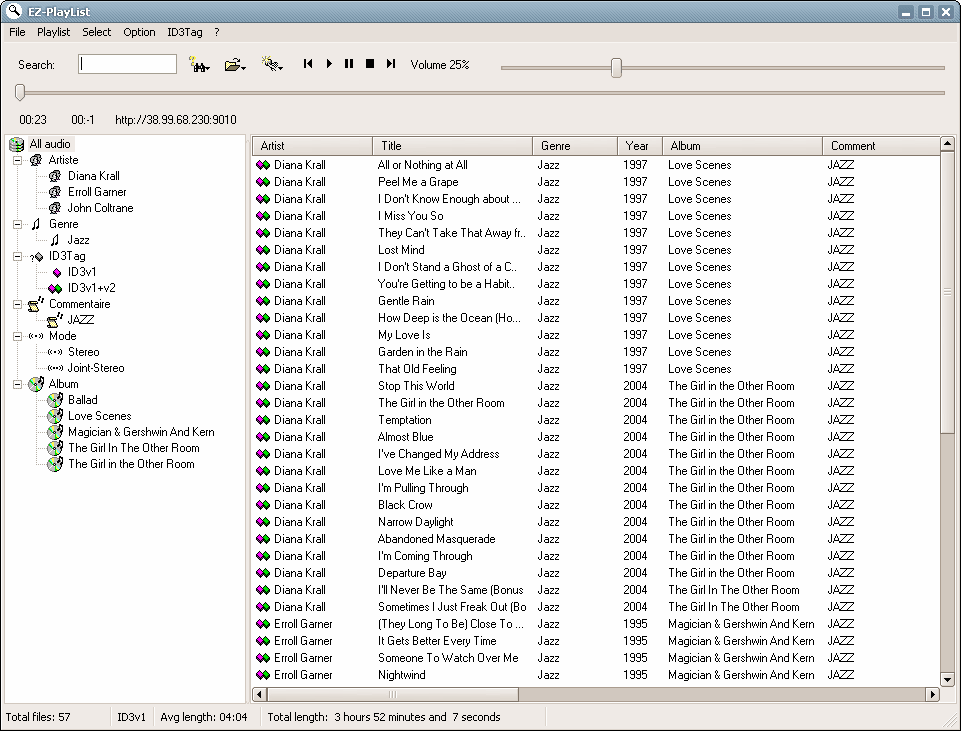Documentions & informations :
EZPlaylist is a MP3 tagger, renamer, cataloguer, browser, playlist manager and report creator.
With this plug-ins, make your own playlist with your favorite song MP3. Use your song collection and play with Winamp,
and lots of customizable properties...
- Read the current Winamp playlist,
- Import PLS and M3U format playlist,
- Manage tag ID3v1, ID3v2,
- Scan directories (recursive),Add files,
- Load & Save your playlist (EZ3 format file, extended playlist),
- Customize your playlist (add/remove columns Artist, title, genre, Time, Year, Track#.....),
- Edit ID3 Tag,
- Set Mass edit ID3 Tag,
- Rename file from ID3 Tag,
- Write ID3 Tag from file name,
- Trace log file for edit tag,
- Generate HTML playlist (table format and listing format),
- Customize HTML (CSS Styles),
- Export playlist (ASCII file, PLS and M3U format),
- Control systray to pilot Winamp from the system tray bar,
- This application is also multilingual and allows you to translate the language packs on your own.
-
- and much more ...
Screenshot :
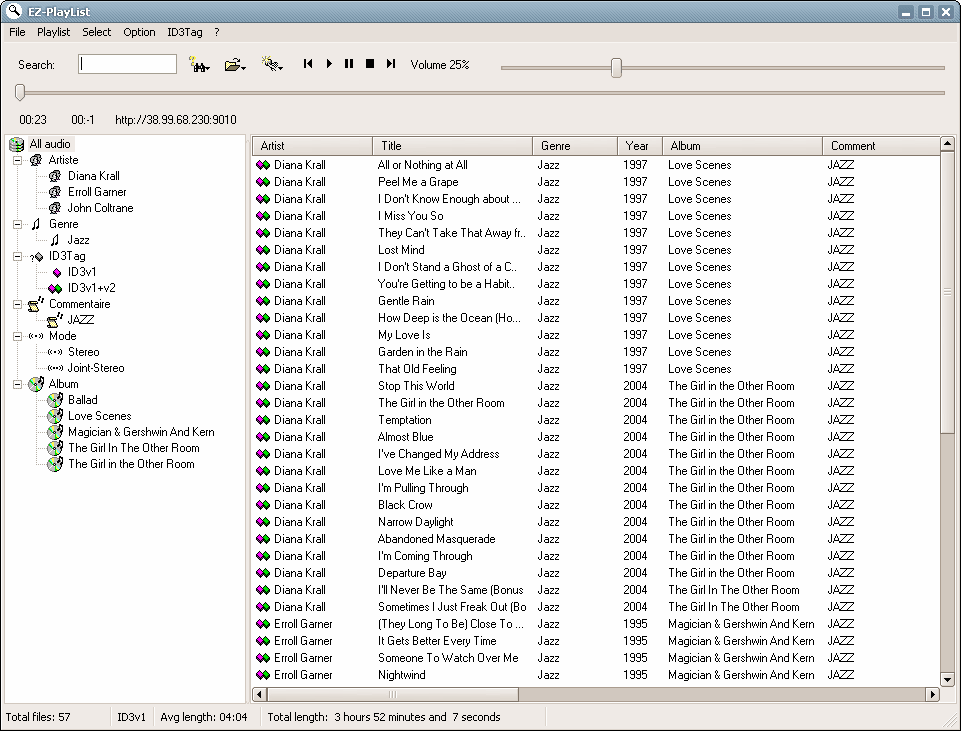
Main window Playlist :
Options :
ID3 Tools :
Others :
Developpement :
I tend to use pure Win32 now as I'm a big fan of small, quick code.
- First realse version: v1.30 US (Release on November 2000).
- Operating System: Windows 95; Windows 98; Windows NT; Windows 2000; Windows XP.
- Additional Requirement: no additional run-time files are required.
- install kit: NSIS by Nullsoft.
- Programming: Written in C++ with Visual C++ 6.0 API/Win32.
(See section
'Download' to obtain sources).
Install / Uninstall :
Typically the path to install EZPlaylist plugin for Winamp is
c:\Program Files\Winamp\Plugins
The kit install automatically theses files in this directory:
-
gen_EZPlaylist.dll
-
gen_EZPlaylist.txt (readme / history / feature information)
-
gen_EZPlaylist.ini (preference settings)
-
*.ezp (languages pack)
To Uninstall delete all these files listed above.